What Does It Mean on a Generator Startup and Continuous
How to Make Generator Automatic Start?
When the power supply is cut off, it is very annoying to start your generator from outside of your house or inside. However, when the power gets back, you have to go back to the generator and turn it off. This could be very irritating, specifically who set their generator in the basement. To relieve these issues, you should make your generator auto start during a power outage. That's why you need to know How to Make Generator Automatic Start.
Basically, making a generator auto start is not so easy. If you have some electrical knowledge, then you can easily do it. You just need a Xantrex device that automatically starts and stops your generator using the auto-start function. This function continuously controls your power usage and starts the generator if the voltage leads to preset limits. Keep reading to know how you can install this device to make your generator auto start.
Contents
- What You'll Need to Make Generator Automatic Start
- How to Make Generator Automatic Start
- Step 1: Mounting the Unit
- Step 2: Wiring to the 20-Contact Connector
- Step 3: Connecting the Generator
- Step 4: Connect an External On/off LED
- Step 5: Connect the Wiring Harness to the Device
- Step 6: Connect the Control Panel and Other Network-Enabled Devices
- Step 7: Verify Power and Configuration
- Conclusion
What You'll Need to Make Generator Automatic Start
You will find several Remote Start Generators that have the functionality to start the generator automatically during power outages. If your generator doesn't have this function, you have to make this manually by using a generator controller. To make your generator auto-start, the following tools are required.

- Mounting template (supplied)
- Wiring harness (Xantrex part number, supplied)
- Four #6 screws, 1 ¼ inch and #16 or #18 AWG wire
- Xantrex network communication cable or equivalent
- Network terminators (if required)
- Screwdriver, wire cutter, and strippers
Safety Precautions:
It is vitally essential to keep all safety precautions when working with electricity. Safety should not be compromised and some ground rules need to be followed first. These are the essential guidelines for the safe approach of making your generator automatically start.
- Before installing and using the Automatic generator start, read all the appropriate sections from the manual guide.
- This equipment is not fire protected. To check fire or explosion, don't set up this device carrying ignitable substances.
- Disconnect the starter battery, spark plug, etc before installing the generator controller.
- To decrease the risk of electric injury, put the Xantrex system into secure mode before operating any circuit.
- Separate the generator from its starting battery to stop accidental starting while conducting preservation.
- Always try to use insulated tools and use rubber gloves and goggles while working with electricity.
- Avoid water and improper connections all time when working with electricity and never touch any reaping electric part or circuit with wet hands.
How to Make Generator Automatic Start
After selecting your tools and choose a perfect place to install the Automatic generator start device. Below we have described step-by-step guidelines How to Make Generator Automatic Start.
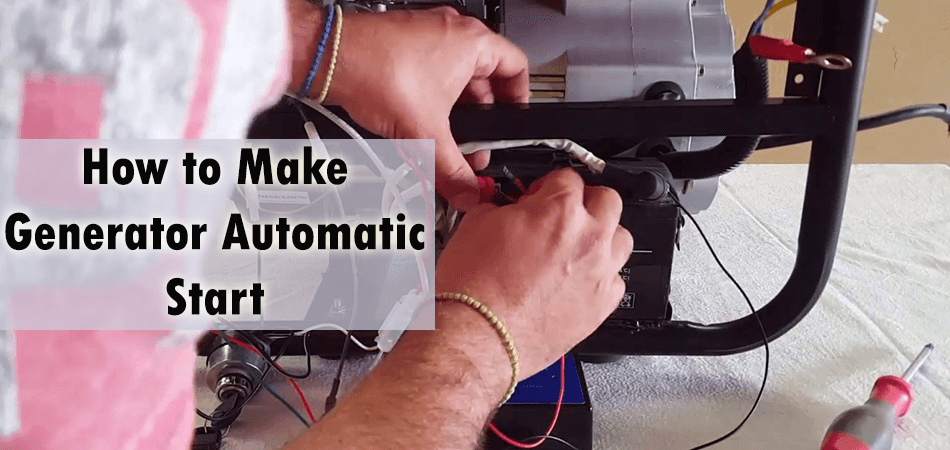
Step 1: Mounting the Unit
The Xantrex device must be installed vertically on the wall so that the connectors are facing down. If your mounting place wants pre-drill slots for screws, use the provided mounting template to check, then drill. After drilling, ensure each corner of the device attached to the wall by using the screwdriver and the supplied #6 screws.
Step 2: Wiring to the 20-Contact Connector
Connections to the generator, thermostats, and external on/off switches are made using a wiring harness that plugs into the 20 contact connector. When spreading the wire harness, make sure expansion wires are the same color as the circuited wires. Just plug the heiress into the connector on the bottom panel of the device. Ensure that all circuits attached to the 20 contact connector acquire the following limits.
Open Circuit Voltage (Voc) 30 V maximum
Overcurrent protection ( up to 20 V) 5 A maximum
Overcurrent protection ( up to 20 V to 30 V) 5 A to 3.33 A
Step 3: Connecting the Generator
To connect the auto generator start device with your generator, you have to recognize the start cable arrangement. If your generator is performed for remote operating, you have to identify the remote cable and connector and match the following wires.

- Ground
- Start
- Stop
To connect the device to your generator, you need #16 or #18 AWG cable connected between contacts 12 to 20 on the wiring ports.
Step 4: Connect an External On/off LED
Wires 9 and 11 on the wiring fittings can be connected to an LED or another light to create a remote visible on/off switch. This light automatically turns on when the generator is working.
Step 5: Connect the Wiring Harness to the Device
After all the outside connections have been connected to the wiring fittings. The connector on the wiring parts must be plugged in the 20 contract connectors on the controller. You just have to enter the wiring ports connector into the 20 contact connector until the holder snaps into position.
Step 6: Connect the Control Panel and Other Network-Enabled Devices
To connect the auto generator start device to a system control panel or another network-enabled device. You just have to plug the cable on the bottom panel of the device. If the device is being installed on an exciting Xanbus system, the system must be first put into safe mode.

Step 7: Verify Power and Configuration
When the device has been set up properly, the power and Network indicator lights will turn on. This device has a number of options that you must have to configure to ensure the generator automatically starts and stops.
You can view all the possible options on the system control panel screen. With the help of the navigation button, you can change the delay time. Also can set the value according to the active condition to auto-start your generator.
Conclusion
Automatic generator starts and stops are crucial when you are incapable of starting this manually. Besides, if your generator is placed in a dark place or children are single in the home. In this situation, they will be helpless to go and turn on the generator. Moreover, they will get panicked in the dark and might even get injured. To get rid of these issues, you should make your generator auto start.
Above we have discussed, How to Make Generator Automatic Start. Just follow our step-by-step guidelines to make your generator auto start with Xantrex. If you don't have any knowledge about electricity, you should hire an electrician to make your generator auto start.
Affiliate Disclosure: As an Amazon Associate I earn from qualifying purchases.
Source: https://generatorgeek.com/how-to-make-generator-automatic-start/
0 Response to "What Does It Mean on a Generator Startup and Continuous"
Post a Comment